 |
|
 |
|
| Visite: 1696 | Gradito: |
Leggi anche appunti:The merchant of veniceTHE MERCHANT OF VENICE PLOT: Bassanio, a noble but poor Venetian, ask his friend Review of "Dorian Gray" by Oliver Parker, and confront with "The picture of Dorian Gray" By Oscar WildReview of "Dorian Gray" by Oliver Parker, and confront with "The picture of Dorian The passiveTHE PASSIVE La struttura completa della forma passiva si presenta così: SOGGETTO |
 |
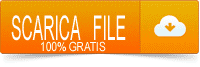 |
The five categories of any computer hardware are:
Input devices that are connected to the computer and controlled by it. These devices can be external.
Processing and memory includes the CPU and main memory, usually inside the system unit.
Output devices that translates information processed by the computer into a form that humans can understand.
Storage has the function of storing data in a relatively permanent form.
Communication facilitates the connection between computers and between computer networks.
They are commonly grouped into 3 categories:
Text - entry devices a keyboard is the device most commonly used for entering text into a computer. Keyboard looks like a typewriter keyboard but it's different because it contains special keys.
Pointing devices control the position of the cursor or pointer on the screen.
Source - data entry devices rather the retyping all this data, which not only takes time but risks the introduction of errors, several input devices have been developed the scan hard copy into the computer
THE KEYBOARD
It's the primary text input device. The standard arrangement of alphabetic keys is known as the QWERTY keyboard; another is DVORAK system. A number of ergonomic keyboards have been developed because many keyboard users develop a cumulative trauma disorder, such as a Carpal Tunnel Syndrome. The symptoms are:
numbness and tingling of the first three fingers
tingling sensation and need to 'shake out' the hands to recover normal sensation
hand falling asleep
cold hands
difficulty using hands
Pointing devices as allow users to control the movements of a small pointer on the screen. Users click to enter commands. The user - friendly Graphical User Interface (GUI) lets you point and click with the mouse to navigate between and within programs and to issue commands. GUI uses small icons to represent tasks, function, programs. These function can be activates by clicking a button on the mouse.
The first mouse was invented by Douglas Engelbart in the 1960s. the mouse has a cable that is connected to the computer (some newer are wireless). Actually, it's usually rolled around on a mouse pad, a piece of rubber that gives the mouse ball some traction. Sensors send an electronic message to the computer about its position. Mice normally have 2 buttons: the primary mouse button on the left and the secondary on the right. You use the second to know what option are available on the screen. Some mice have the wheel mice between them and with it you can scroll through the contents of a file.
Trackball is essentially upside - down mice in that it has a ball on the top of a stationary device. You move it with the tips of your fingers.
Touchpad it's a rectangular device that uses a very weak electrical field to sense your touch.
Joystick it's used principally in video games; consists of a vertical stick mounted on a base unit.
Light pen is a pen - like light - sensitive detector, connected by a wire to the computer terminal. You can move it and select objects on the screen.
Digitizing tablets (tablet + stylus) The user sketches an image on the tablet, it's converted to digital signals and transmitted to the computer.
Pen - based system use a stylus to enter handwriting and marks into a computer.
All pointing devices have the advantage of making certain types of input easy of users but have the disadvantage of taking the user's hand away from keyboard and of creating muscle strain.
THE OPTICAL SCANNER
One of the most common source - data entry devices is the scanner. The optical scanner us a device that can read text or illustrations printed on paper and translate the information into a form that the computer can use. They represent all images as bit maps.
Scanners differ from one another in the following respects:
Scanning technology most scanners use charge - coupled device (CCD) arrays, light receptors that can detect variations in light intensity and frequency and convert light signals into electric signals.
Resolution scanner support resolution of 72 to 600 dots per inch.
Bit depth the number if bits used to represent each pixel. The greater the bit depth, the more color are shades of gray can be represented.
Size and shape scanners come in many size and shapes each with specific characteristics.
Other type of scanners are:
Drum scanners machines into which you can feed sheets of paper
Flatbed scanner like a photocopy machine; it's consists of a board on which you lay documents that you want to scan.
Handheld scanners are small handheld devices. They are adequate for small pictures and photos , but they are difficult to use if you need to scan a page of text or graphics.
Overhead scanners you place documents face - up on a scanning bed, and a small overhead tower moves across the page.
OTHER SOURCE - DATA ENTRY DEVICES
Bar codes vertical zebra - striped marks. They represent alphanumeric data by varying the size of the vertical lines. The most familiar is the Universal Product Code.
Optical character recognition (OCR) can read texts and convert them into machine - readable form. The important function is that, once the text appears on - screen, a user can copy it to a word - processing program, make corrections and save.
Fax machine is a device that can send and receive pictures and text over a telephone line. They work by translating an image into a bit map and transmitting it.
OUTPUT DEVICES
Output devices allow you to retrieve the information your computer has processed. Output devices include:
monitors produce soft - copy output
printers produce hard - copy output . A special type of printer is the plotter, used to create high quality large hard copy in a variety of colors.
Multimedia projectors can project the screen image onto a large screen
Voice and sound output devices voice output devices convert digital data into speech like sound; sound output devices produce digitized sounds.
PRINTERS: LOTS OF CHOICES
A printer is a devices that accepts text and graphic output form a computer and transfers the information to paper.
Impact printers they create characters by striking tiny pins against an ink ribbon. Each pin makes a dot, and combinations of dots form characters and illustrations.
Non - impact printers use chemical, lasers, or heat to form the image on paper; there isn't contact of the print mechanism with the paper. The laser printer users a laser beam to attract ink to selected paper areas as a sheet rolls over a drum.
The printer qualities of most interest to users are:
Color
Quality of type the output produced by printers is said to be either letter quality, near letter quality or draft quality.
Resolution measures in dots per inch. The higher the resolution, the finer the quality of the output.
Speed measured in characters per second or pages per minute.
MONITORS
A computer display and related parts packaged in a physical unit that is separate from other parts of the computer. The term display refers to a computer output surface. A graphic adapter provides the output to a computer monitor and it controls the resolution of images displayed on the monitor.
The size of the screen is measured diagonally. Screen clarity depends on three qualities:
Resolution number of pixel that can be displayed on the screen at one time.
Dot pitch space between pixels.
Refresh rate times per second that the pixel are rechanged.
There are two basic type of visual output devices: CRT (Cathode - Ray Tube) and Flat - Panel Displays.
CRT a vacuum - tube monitor. The image is produces by electron beams shot by an electron gun.
FLAT - PANEL DISPLAYS are much thinner. They use a variety of technologies such as gas plasma and LCD. Most laptop computers use liquid crystal display (LCD) technology. There are two type of LCD: active matrix and passive matrix.


![]()
![]() PHERIPHERALS
PHERIPHERALS
terminals input/output devices consisting of a monitor and keyboard for communicating with a computer. They are either dumb or intelligent. A dumb terminal contains main memory and a processor but it hasn't storage capacity (point - of - sale)
pos terminals a terminal connected to a computer used in place of a cash register where merchandise is sold. They have a keypad for input and a monitor and printer for output.
ATM (automated teller machine) a magnetic stripe reader and a keypad enable input to the system. A monitor and a printer for printing transaction receipts provide output.
touch screens at kioks the touch screen is a computer display screen that is sensitive to humans touch.
DIGITAL AND ANALOG INFORMATION
There are two ways to represent information: digital and analog.
Analog pertaining to information that is continuously variable that is, any piece of information can take on any of an infinite set of values.
Digital digital information is restricted to a finite set of values. It's said to be discrete, that is, individually distinct.
The majority of computers in use today are of the digital type as they are easier to program, cheaper to operate, more precise and faster.
Today the term "digital" refers to communications signals or information represented in a discrete form, usually 2 binary way: circuit on or off where the on state is representer by the number 1 and the off state by the number 0.
THE BINARY SYSTEM
Computer are based on the binary number system, which consists of just two numbers, 0 and 1. Binary is called a Base 2 numbering system. Base 2 allows us to represent numbers from our Base 10 system ( the decimal system) using only the 2 digits in various combinations. All operation that are possible in the decimal system are equally possible in the binary system.
Bits, bytes and words
A single binary 1 or a single binary 0 is called a bit (binary digit). 8 bits form a byte; a single byte can represent the decimal value 0 to 255. Place a couple of byte together to represent a single value and you have 16 - bit word.
ENCONDING SYSTEMS
The computer system encodes the alphanumeric characters (letters, numbers, etc ) we input by means of various binary coding schemes. They are many coding schemes
EBCDIC (eb-see-dick)Extended Binary Coded Decimal Interchange. IBM adopted it from punched card codes in the early 1960s and still uses it on its mainframes.
ASCII and ANSI (as-key). ASCII (American Standard Code for Information Interchange) is the most widely used binary code with non - IBM mainframes and virtually all microcomputers. Microsoft Windows uses the 8-bits ANSI (American National Standards Institute) to enable the sharing of text between Windows applications.
ISO Latin 1 ISO Latin 1 set of characters is used by many operating systems, as well as Web browsers; developed by International Organization for Standardization (ISO), it's very similar to ANSI character set.
UNICODE it cannot handle all the characters of some other languages. It uses 16 bits for each character.
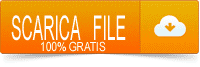 |
| Appunti su: |
|
| Appunti Tedesco |  |
| Tesine Spagnolo |  |
| Lezioni Francese |  |